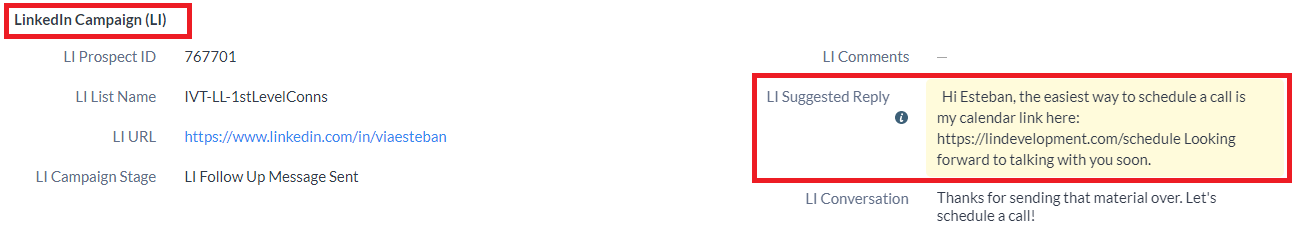If you are running a LinkedIn Campaign, then your Sales CRM will come equipped with a feature called “LinkedIn Suggested Reply.” This feature analyzes key metrics within the CRM and also keywords within the Investor Prospect’s replies on LinkedIn to formulate a “Suggested Reply.”
The goal of this feature is to provide the Investor Relations Representative or Virtual Assistant a pre-formulated response that allows them to manage more conversations, more efficiently.
This Suggested Reply is truly meant to serve as a suggestion. By limitations of the system, it cannot be automatically sent to the Investor Prospect via LinkedIn. It is the responsibility of the Investor Relations Representative or Virtual Assistant to read the conversation, make sure the Suggested Reply is appropriate to the conversation, and then paste the reply into the LinkedIn conversation.
Each Suggested Reply will be dynamically updated to ensure the message is custom to them and complete with accurate information:
- Their first name is reformatted to proper capitalization and inserted into the message.
- The Call To Action that the Investor Prospect completed will be inserted into the message.
- Relevant links, such as scheduling pages, will be dynamically updated based on the Lead Owner.
- More customization as necessary for your campaign strategies.
The content of these Suggested Replies will be custom to your campaigns and company culture. Some questions and considerations that are addressed from the Suggested Reply feature are:
- Following up with Investor Prospects that have completed a Call To Action but have not sent a reply on LinkedIn
- Following up with Investor Prospects who have replied on LinkedIn but have not completed a Call To Action.
- Investor Prospects that would like to schedule a call.
- Investor Prospects who reply saying that they are not interested.
To utilize this feature, simply open a Lead Record in the CRM, navigate to the LinkedIn Campaign section, and locate the LI Suggested Reply field.